HOW IT WORKS
Ordering custom apparel with Dasein is simple. Just follow three quick steps for each product you’d like to customize. Add to cart, submit payment: pay now vs pay later, and we’ll send you a proof for each item before production. If you have any questions just email: sales@daseinapparel.com
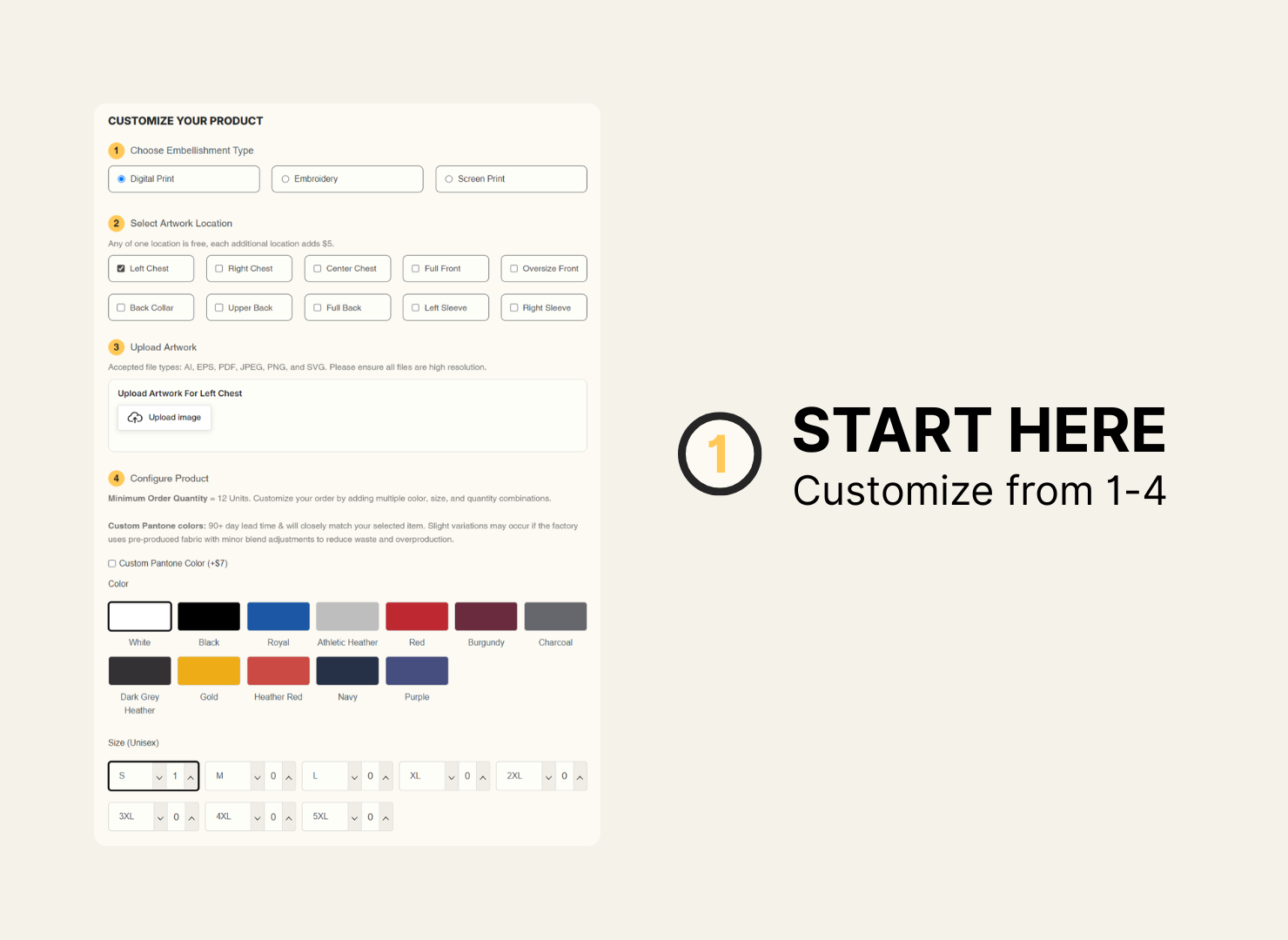
Step 1: Customize Your Product
Head to the product page you want to order from:
✓ Choose your embellishment type
✓ Select your artwork location(s)
✓ Upload artwork for each location
✓ Pick a color and if you don't find your stock color, email us, or enter a custom Pantone code.
✓ Select sizes and quantities (for each product)
Please note: for multiple logos, add a note where each should go.
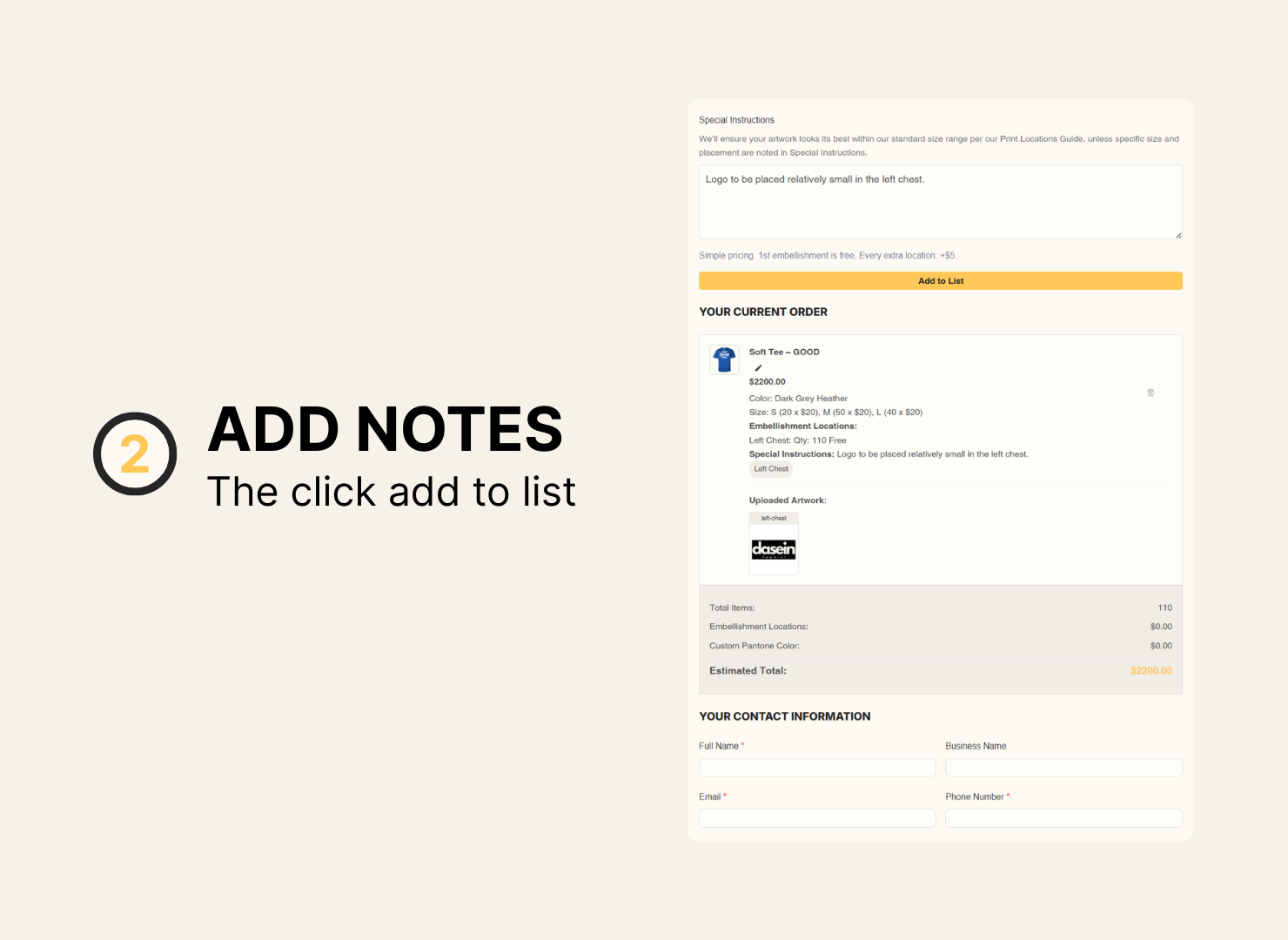
Step 2: Add to Your Cart & Include Notes
Now you've configured your product:
✓ Add any special instructions (additional details, placement, layout, logo information, etc.)
✓ Click Add to Cart to save your configured items for this product order.
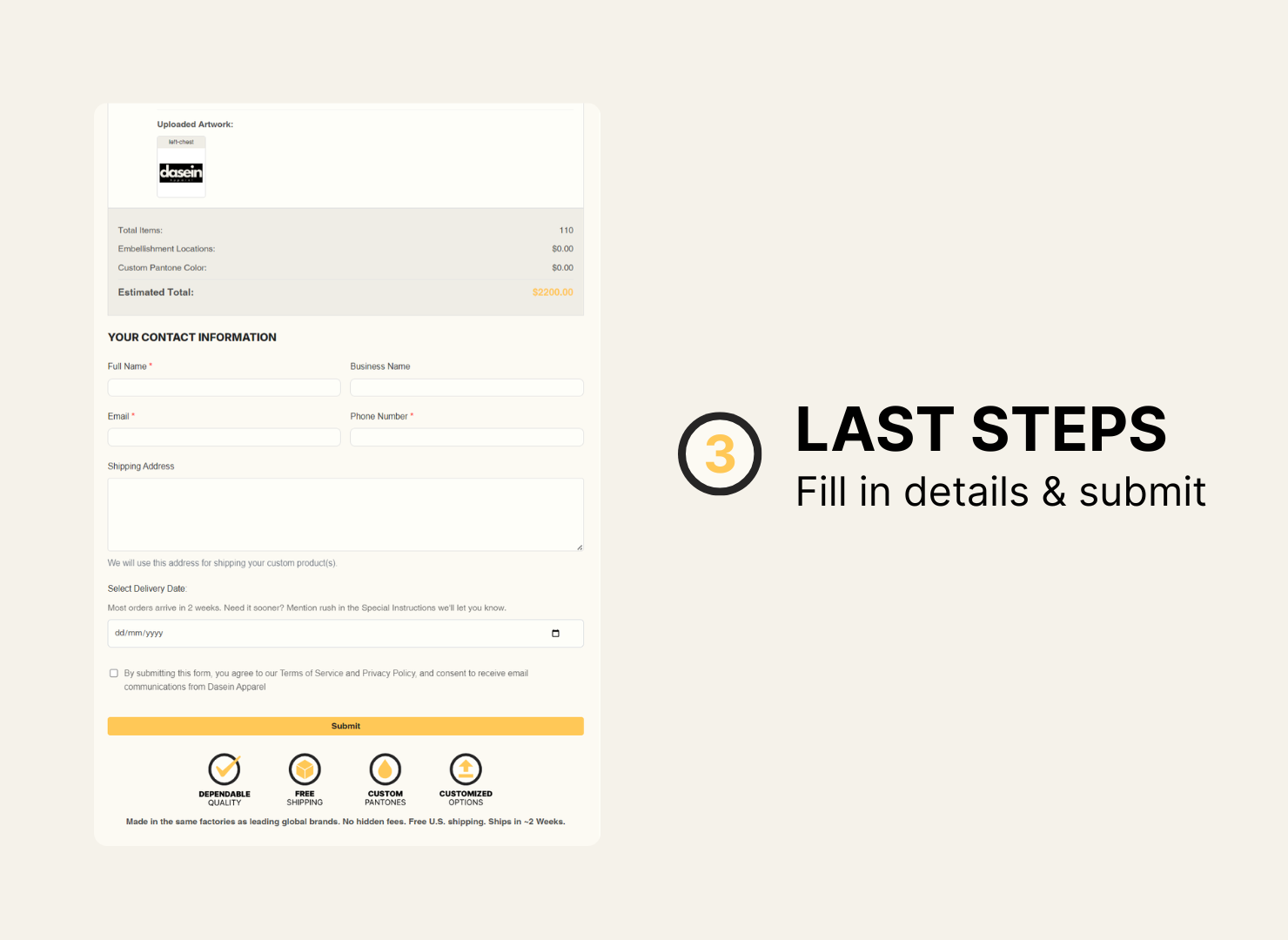
STEP 3: Submit Your Order
Once you’ve added all products to your cart:
✓ Go to Checkout and select payment type:
- Standard Payments – At checkout, choose Credit Card, Google Pay, or Installments with ShopPay.
- Bank Deposits – Full bank details will be provided after checkout if you select this option.
- Pay Later (for large orders) – Select Bank Deposits, then leave a note if you prefer to complete payment later by credit card. Not to be confused with installments through ShopPay.
✓ We’ll review your order and once payment is received, we will process a proof for approval before production begins.
✓ Once you approve the proof, we’ll begin production and send tracking info when it ships.
Need to set up replenishment?
Try us once — and if you love it, we’ll get you set up with easy replenishment so you never have to worry about re-ordering. As a thank you, we’ll also apply a discount.












